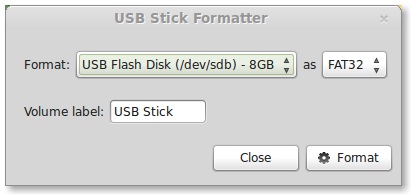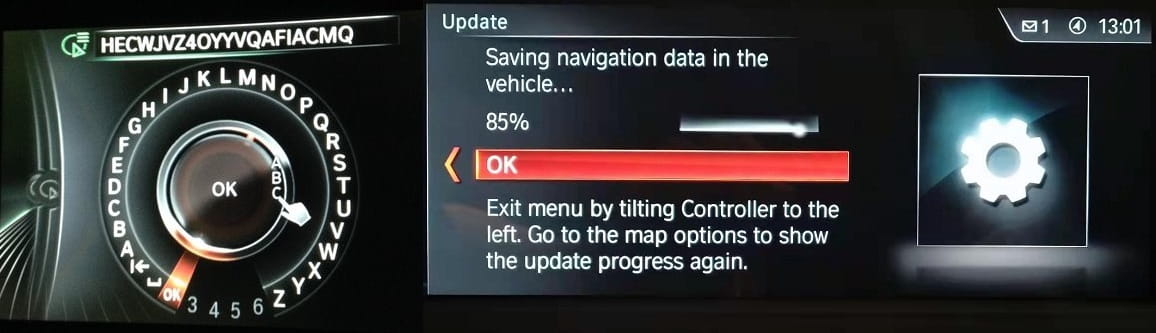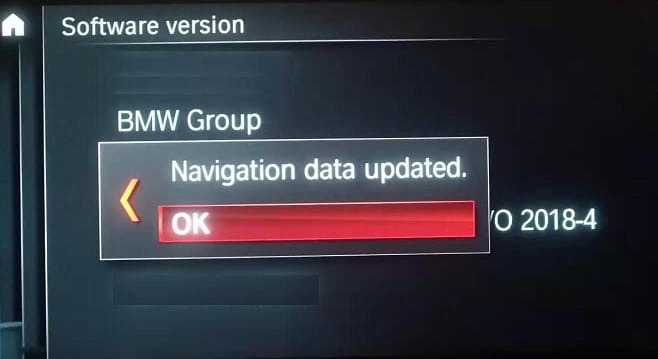No products in the cart.
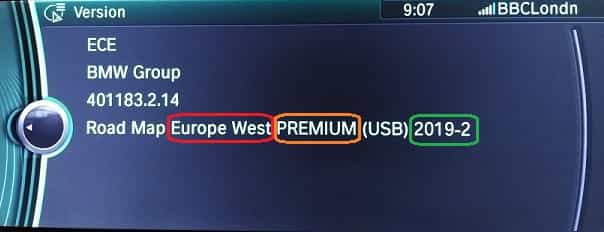
Update instruction
Verify the map in your navigation first:
iDrive Navigation
Settings Menu
Navigation System Version
You will see REGION, MAP VERSION & YEAR VERSION
Before start the update, prepare 3 things on your hand:

USB Drive
Ensure your USB drive has enough capacity

Map data file
Make sure map data files are compatible with your system

FSC code
The genuine FSC code from BMW database